Activate secure TLS communication on email inbox • Thunderbird
Step 1
In the Thunderbird menu bar, go to the menu item 'Tools', drop-down and click on 'Account Settings'.
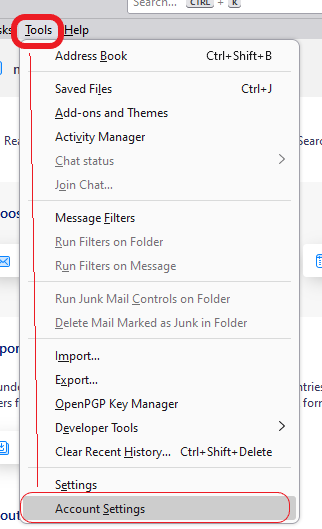
Step 2
In the left bar where the configured addresses are listed, go to 'Server settings' for your address/ account.
(If necessary, click on your address/ account to expand the menu settings under your address to see 'Server settings', 'Copies & Folder' etc.)
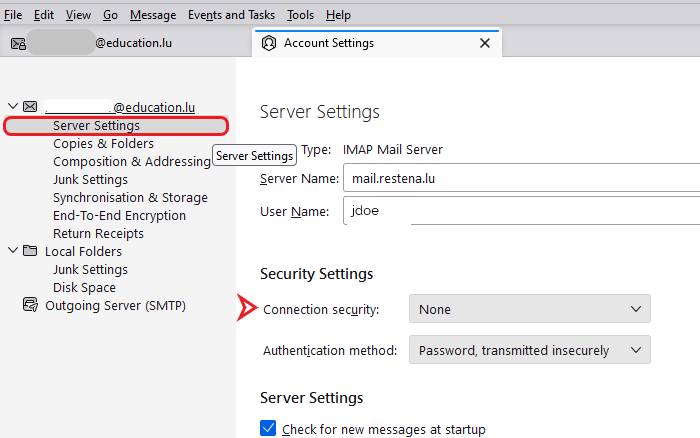
Step 3
On the right, at 'Security settings' section, select 'STARTTLS' as connection security.
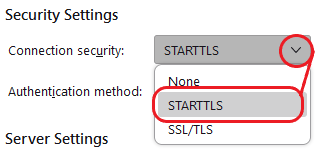
Step 4
Again in the left menu bar, open 'Outgoing Server(SMTP)'.
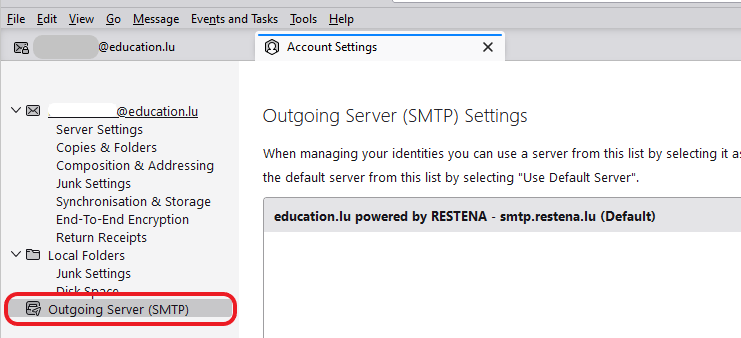
Step 5
On the right, select Restena’s SMTP server 'smtp.restena.lu' and click on 'Edit'.
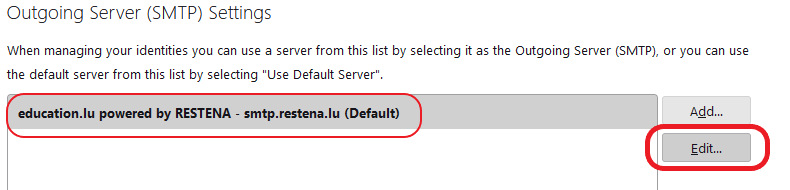
Step 6
- Under 'Security and Authentication', at 'Connection security', select 'STARTTLS'.
- Press 'OK' to save the option.
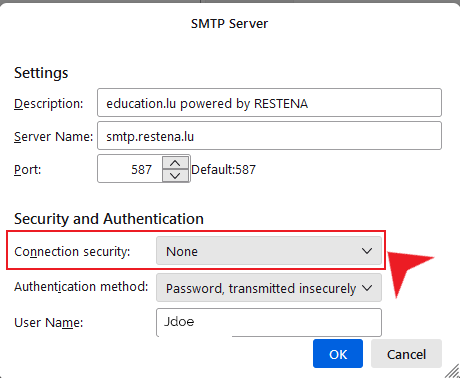
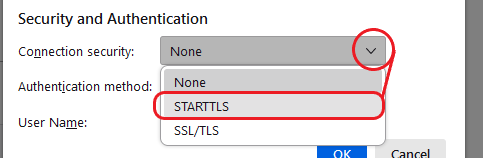
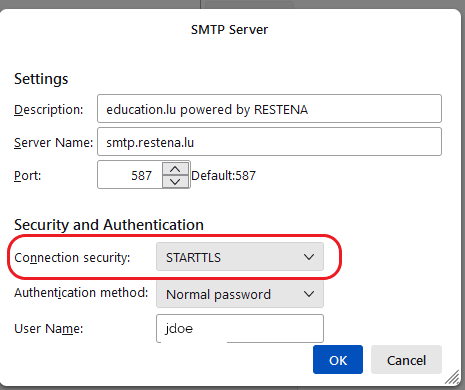
Step 7
Close the 'Account settings'.
