Register a user within the HARICA portal • You do not have any eduID Luxembourg credentials
When subscribing to the Trusted Certificate Service (TCS), your organisation is created in the HARICA portal and the administrative contacts designated within the subscription form associated.
Step 1
Go to the HARICA portal (https://cm.harica.gr/) and lick on ‘Sign Up’ next to ‘New to HARICA?’.
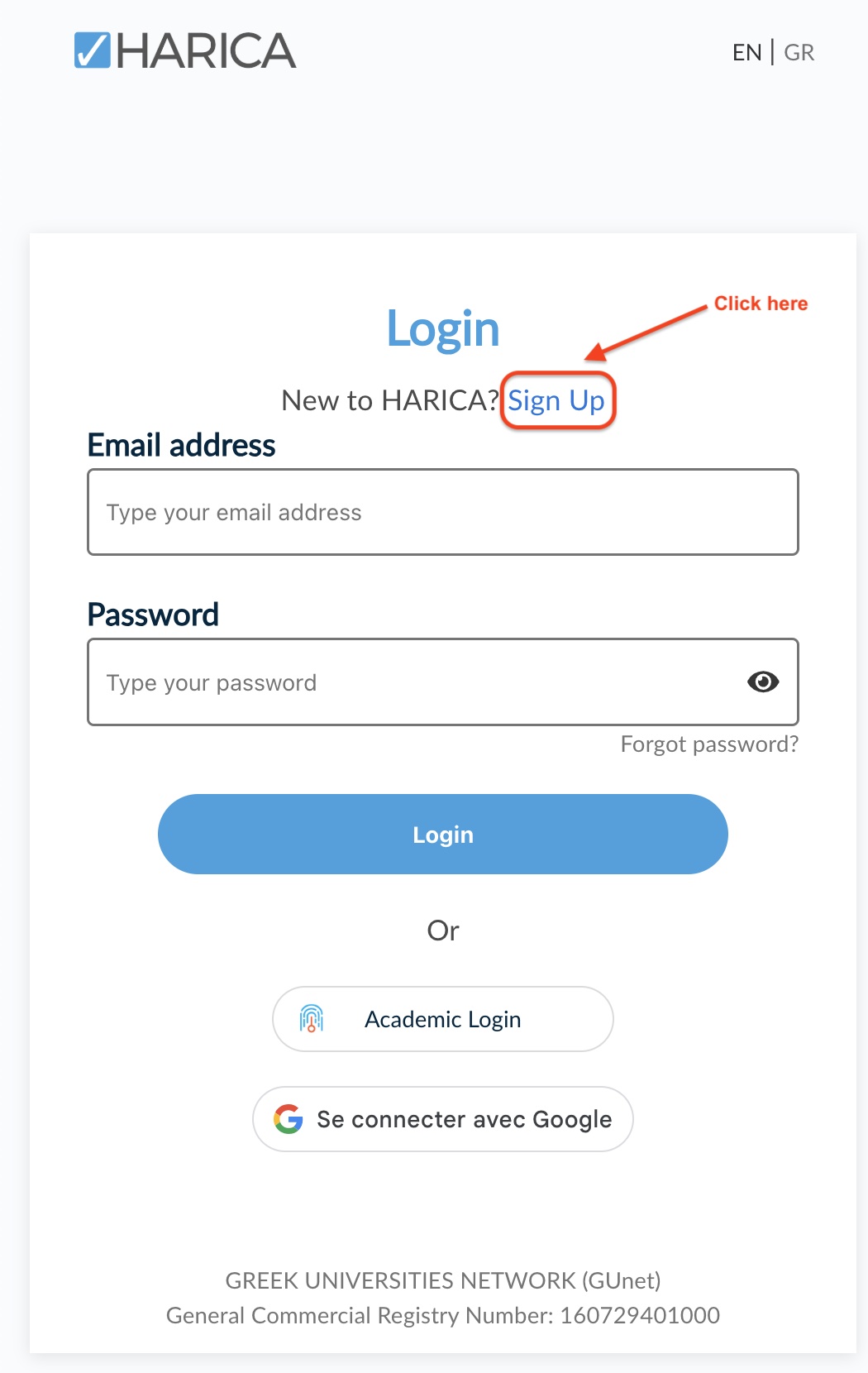
Step 2
Fill in all the required field, then click on ‘Sign Up’.
You have received an email confirming the creation of your account. You can now access your HARICA dashboard. If that is not the case, please contact the Restena helpdesk at helpdesk@restena.lu.
Info! In the future, connect to your account on HARICA platform by filling in the ‘Email address’ and ‘Password’ fields.
