Register a user within the HARICA portal • You have eduID Luxembourg credentials
When subscribing to the Trusted Certificate Service (TCS), your organisation is created in the HARICA portal and the administrative contacts designated within the subscription form associated.
Step 1
Go to the HARICA portal (https://cm.harica.gr/) and click on ‘Academic login’.
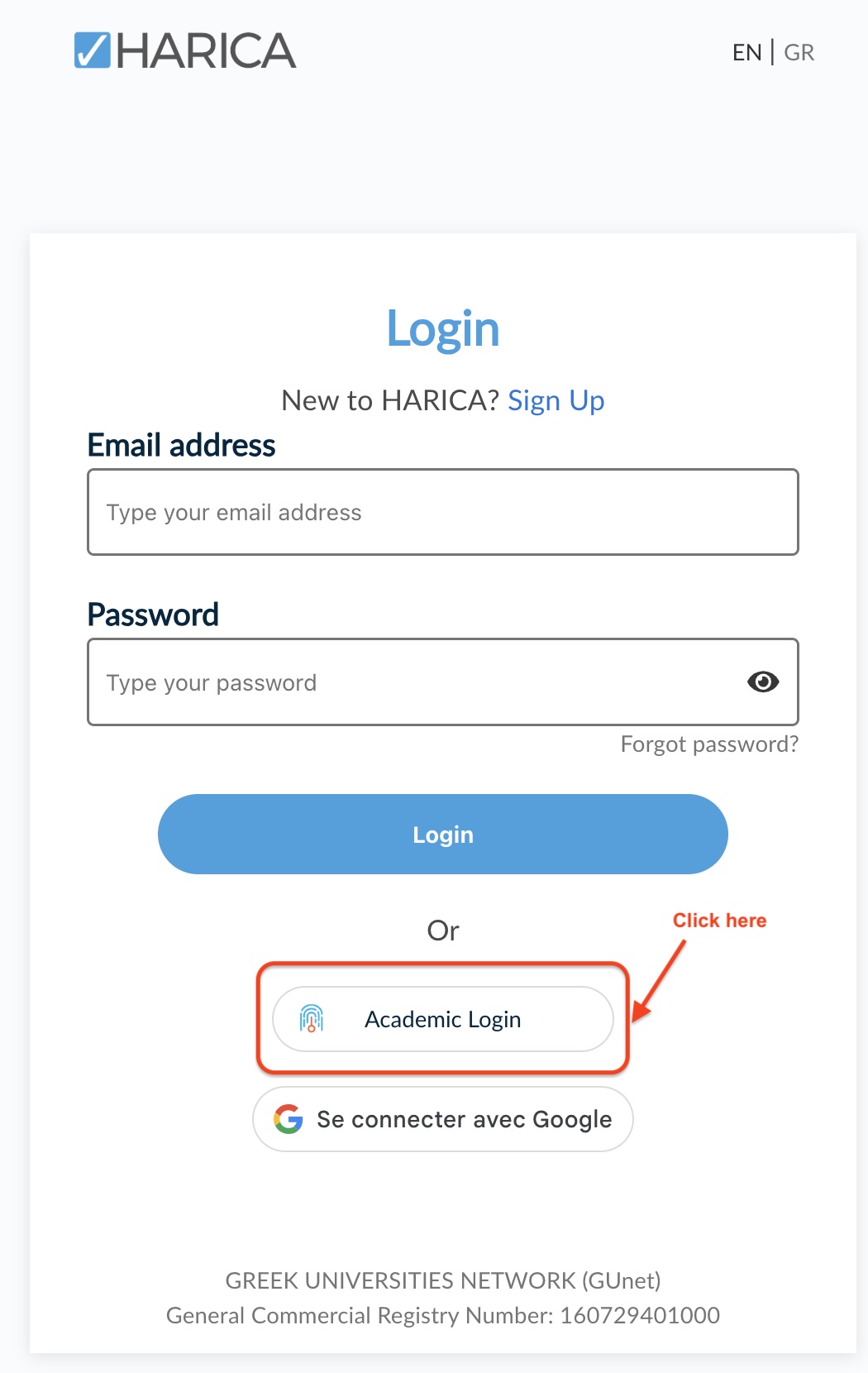
Step 2
Within the ‘Choose your Institution’ box, click on ‘Add another institution’.
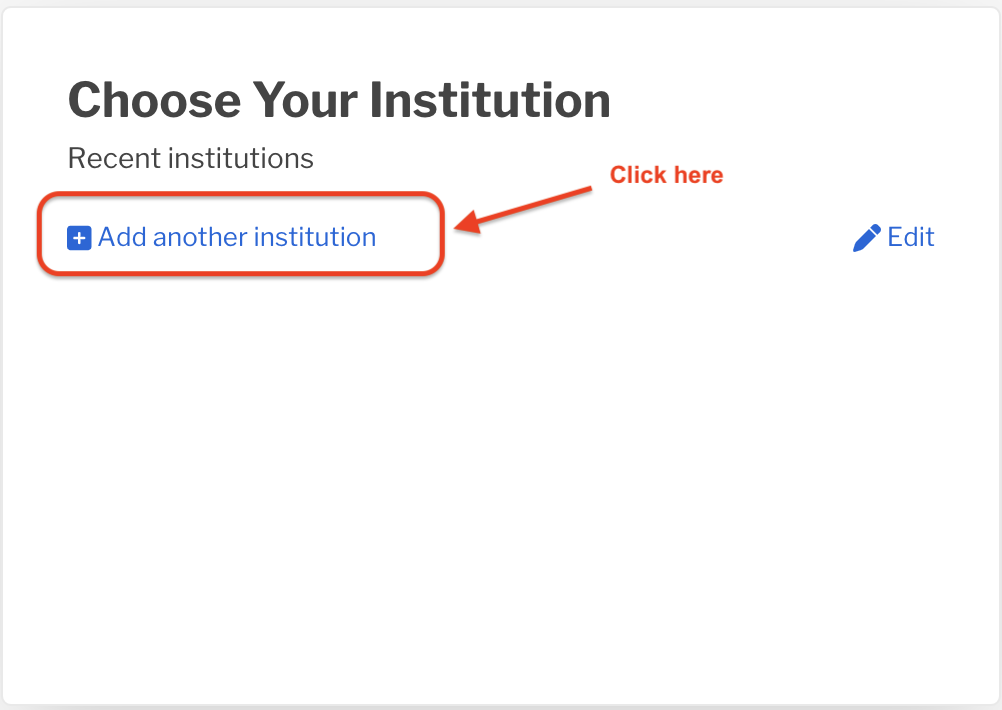
Step 3
Option 1: You represent an institution and you would like to obtain certificates on its behalf:
- Enter your institution name within the search section. The name of your institution should appear.
- Click on it.
Option 2: You are an individual user with an @education.lu e-mail address and you would like to obtain a client certificate:
- Enter ‘RESTENA Users’ within the search section. The name ‘RESTENA Users’ will appear.
- Click on it.
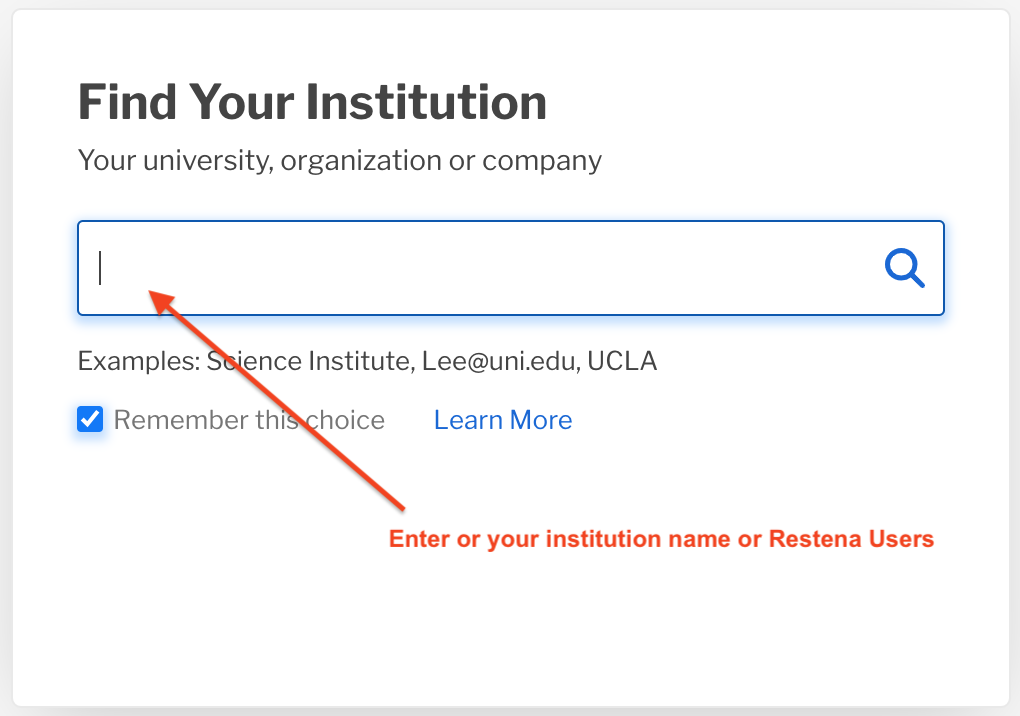
Step 4
You are now redirected to the eduID.lu authentication webpage managed by your institution or Restena (as shown in the attached screenshot).
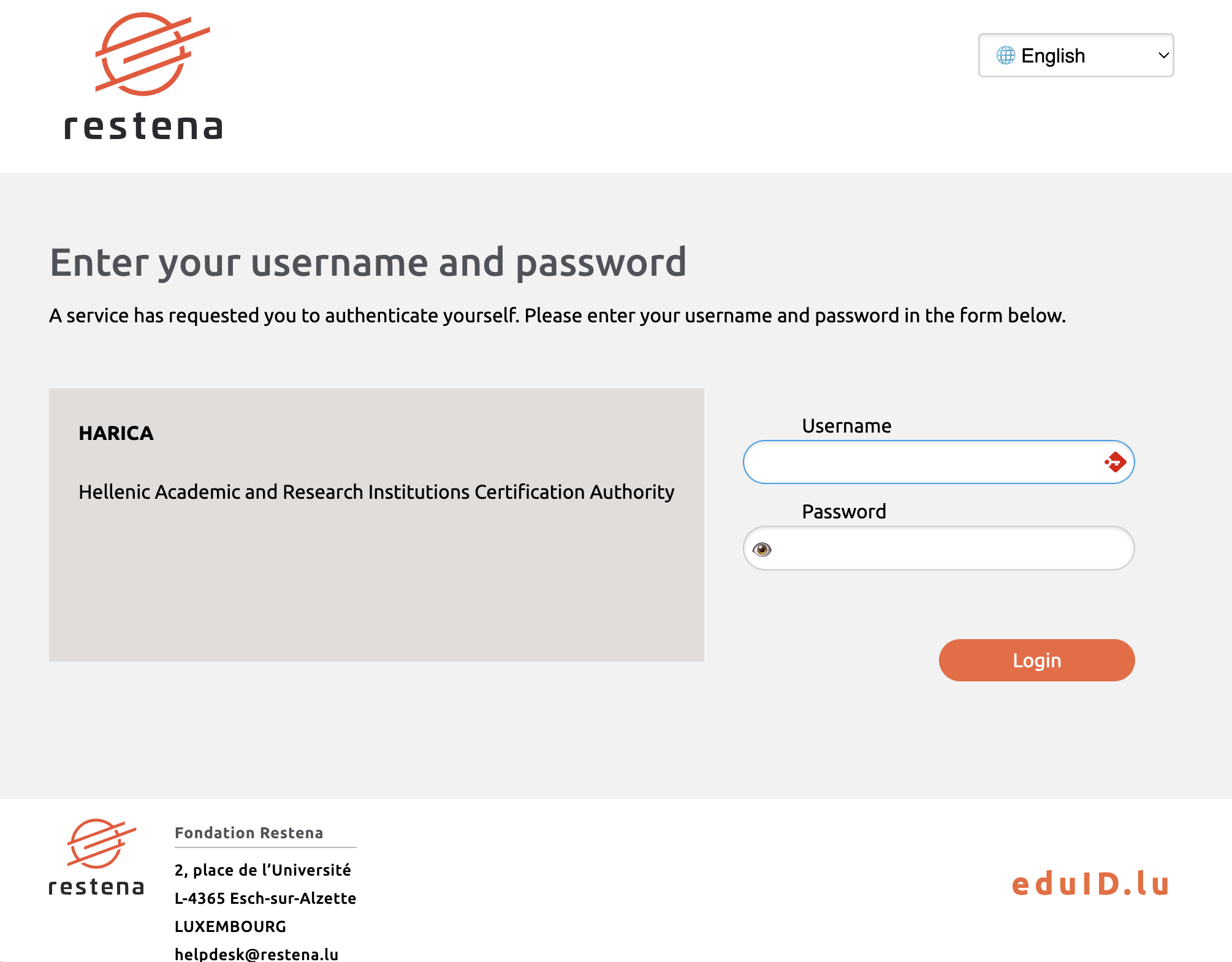
Step 5
Enter your username and password in the corresponding fields (if you are an individual user, those are the same credentials you are using for connecting to the Webmail client, for example).
You have now accessed your HARICA dashboard. If that is not the case, please contact the Restena helpdesk at helpdesk@restena.lu.
Info ! In the future, connect to your account on HARICA platform via the Academic Login.
